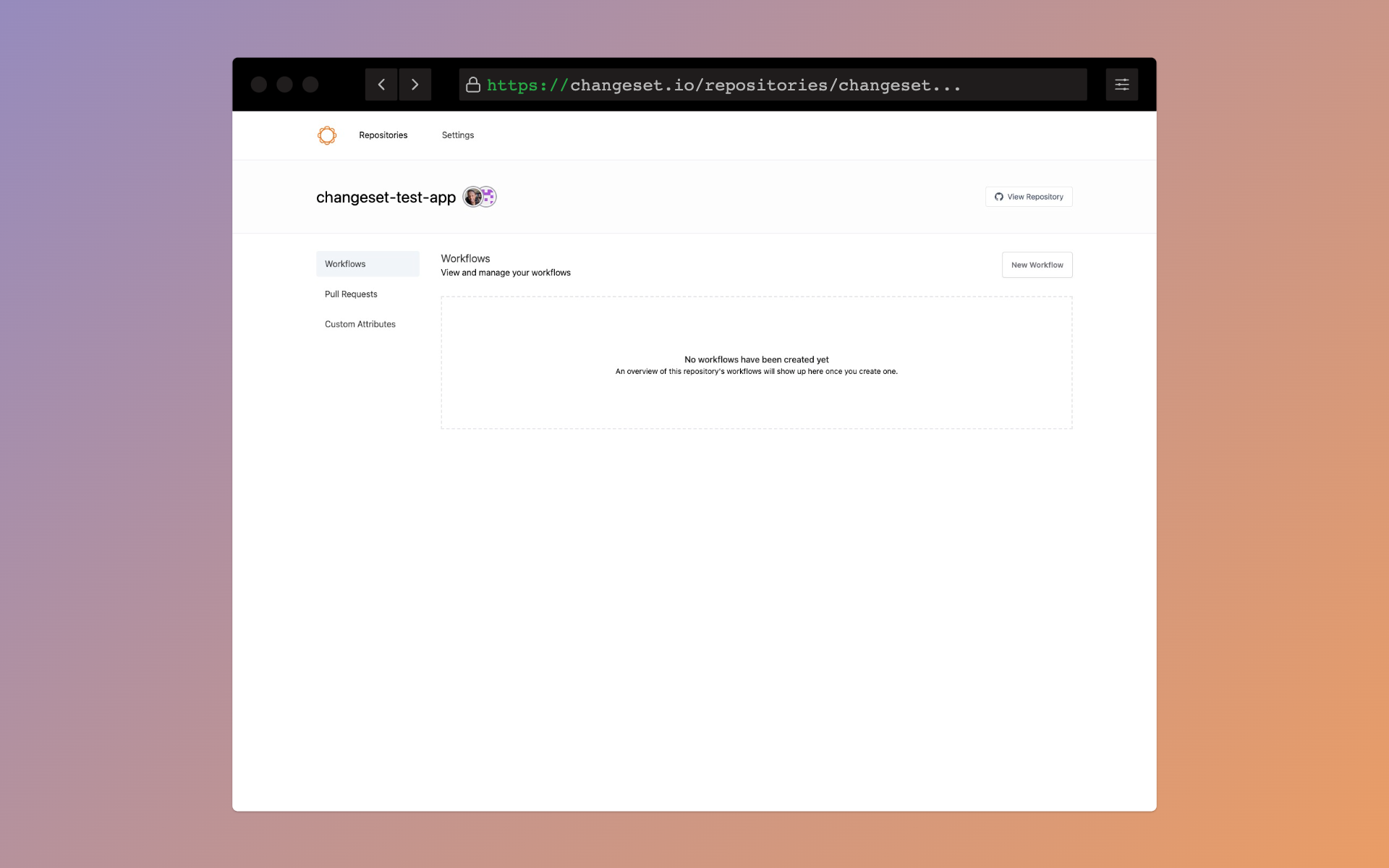Add A Repository
Before you can create workflows, you'll need to connect some repositories to Changeset. From your repository overview, you can click "Add A Repository" to get started
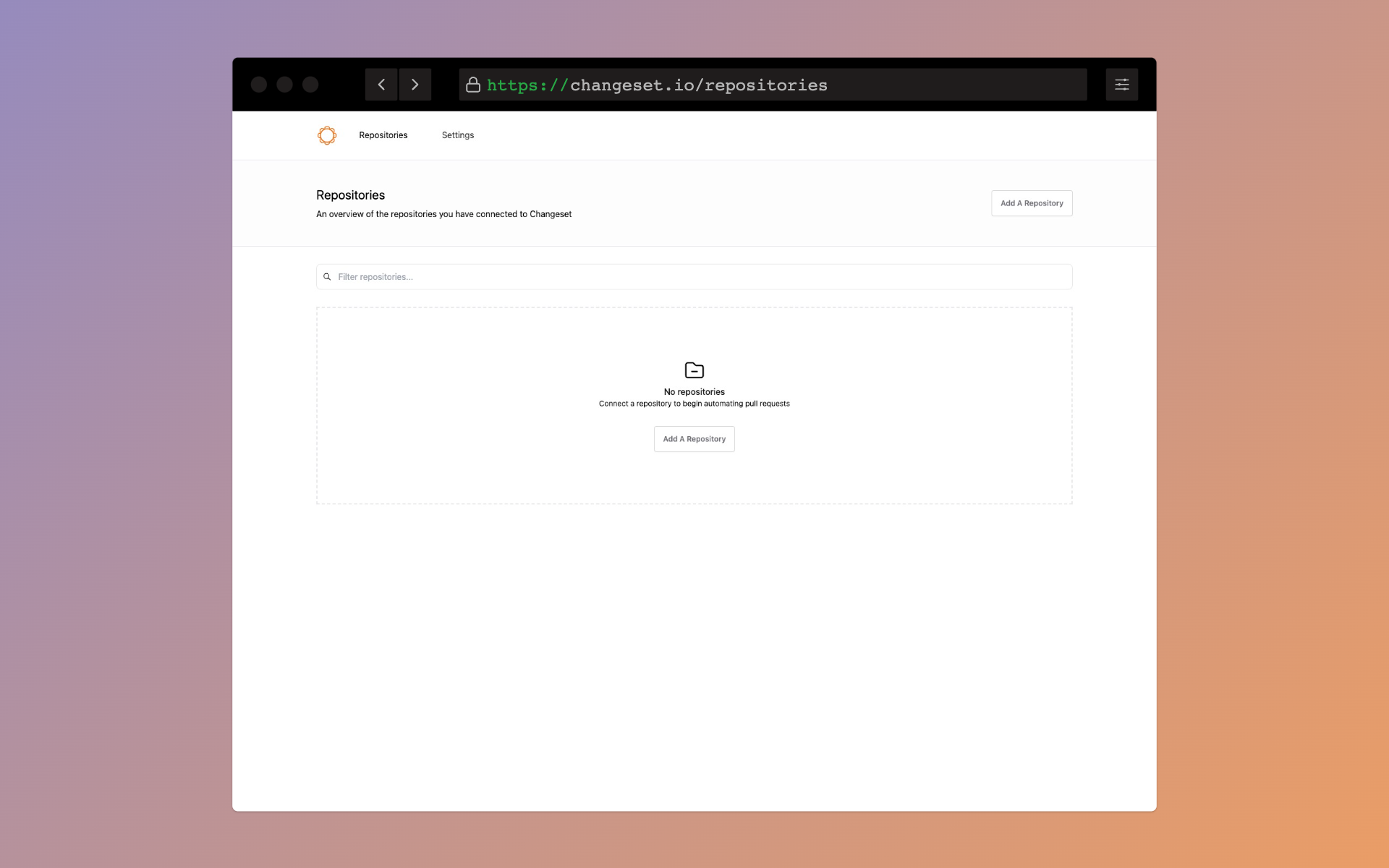
Connect An Account
Connecting an account is the first step in deciding which repositories Changeset has access to. Using the "Select an account" dropdown will present you with the option to choose a previously connected account, or to create a new connection.
If you're adding a new connection, you should see a popup window from your provider which will guide you through the connection process.
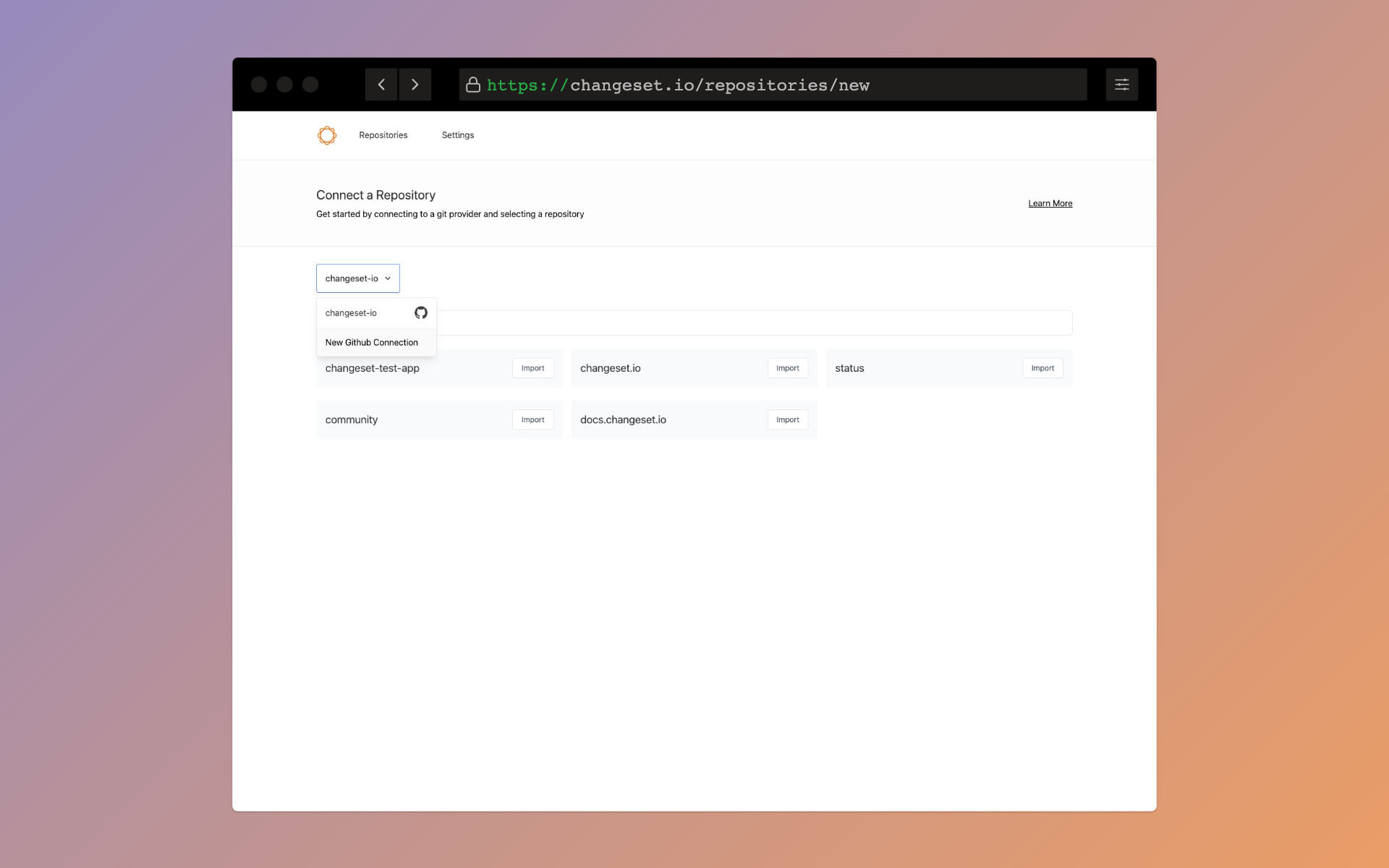
Connect A Repository
Once you've connected an account, the interface should refresh and display the repositories available for you to import, based on which repositories you have given Changeset access to. Use the search input to filter your repositories by name, and click "Import" to add it to Changeset.
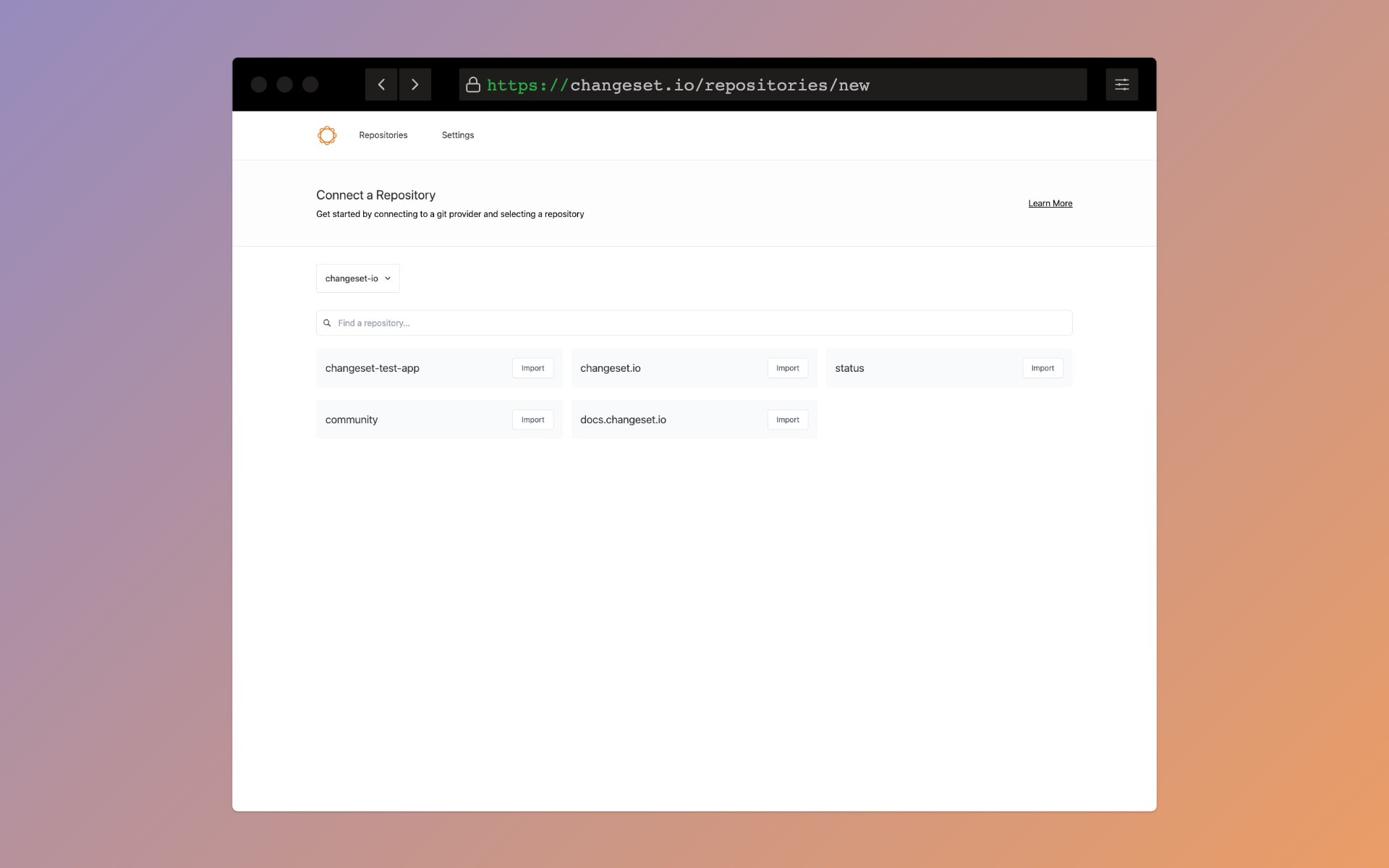
Overview
Once you've connected a repository, you'll be taken to the repository overview. Your workflows will appear here after you have created one or more.